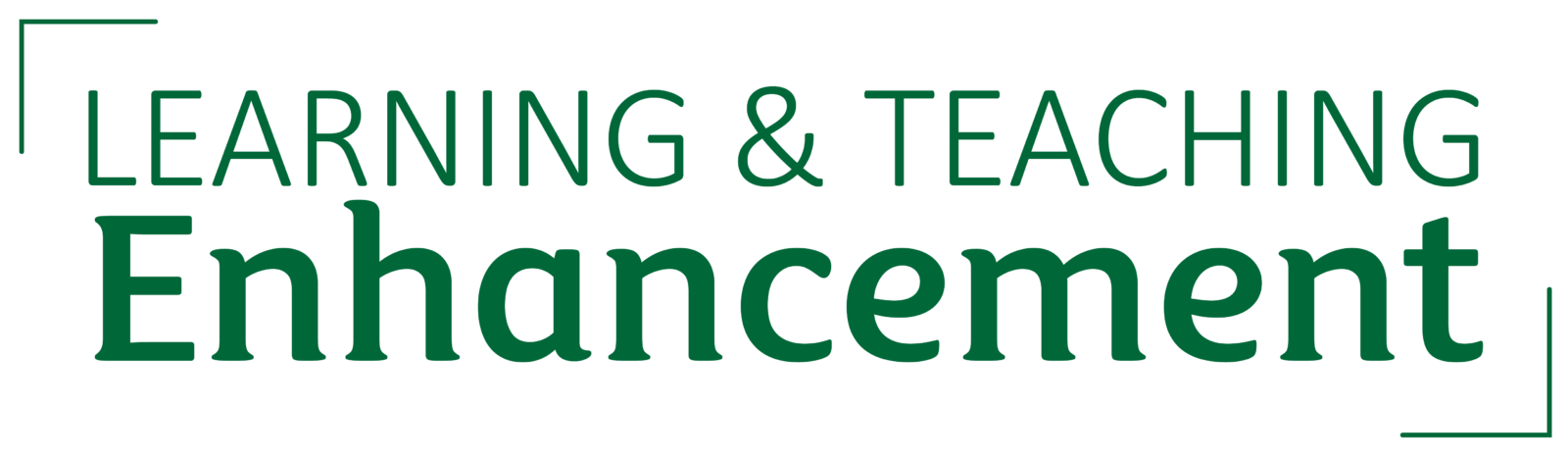The AI Assessment Scale (AIAS) provides clear guidelines across five levels, ranging from no AI use to full AI integration, so students know exactly what is expected of them in each assessment. This structure ensures that students use AI ethically and effectively to support their learning while maintaining academic integrity. This page provides guidance on Level 5: AI Exploration.
Level 5: AI Exploration
‘You should use AI creatively to solve the task, potentially co-designing new approaches with your instructor.’
You may use AI extensively throughout your work either as you wish, or as specifically directed in your assessment. Focus on directing AI to achieve your goals while demonstrating your critical thinking.
Students can think of it as
“I work with AI to create something new or experimental. I might even help decide what success looks like. It’s about innovation, reflection, and co-creation.”
What’s allowed?
- GenAI use up to and including AIAS Level 4
- Full use of GenAI to design, create, or innovate
- Multimodal projects (e.g., text, visuals, data, code, etc.)
- Co-designing assessment goals with your lecturer
What’s required?
- Students need to provide reflective commentary on how GenAI-output was used, questioned and edited. This could include:
- a log of student prompts to the GenAI where evaluation/refined prompting provides insight into students’ critical thinking, i.e., with respect to AI accuracy, bias, etc.
- a short paragraph explaining AI-use and evaluation.
What’s not allowed?
- Using AI without analysing or shaping what it produces
- Submitting AI outputs as-is, without reflection or critique
- Treating this like Level 4 (tool use only) instead of exploring or experimenting
Why/Rationale
This level supports students in pushing boundaries – creating new formats, asking big questions, or exploring AI’s full potential. It prepares students for research, innovation, and future careers where AI will be part of the creative process.
Examples
Lab Reports
Students use GenAI to simulate a dataset for an experiment that is too costly, dangerous, or complex to run in real life. Evaluate the scientific credibility of the AI-generated data, compare it to real-world sources, and reflect on how GenAI could reshape scientific practice.
Essays & Written Pieces
Students redesign a classic argumentative essay using a GenAI tool. They then compare a traditional version with an AI-collaborated version and reflect on the differences. Students can use AI to generate multiple drafts with different tones, critique each, and develop a hybrid final version.
Presentations
Students use GenAI tools to co-create a short documentary, explainer video, or interactive media artefact. AI might generate the script, design visuals, and create voiceovers or motion graphics. Students explore the boundaries of AI creativity – testing different tools, comparing their outputs, and remixing content to suit audience needs or artistic goals. The final submission includes both the final product and a reflection on the creative process, including which AI tools were used, how they were directed, and what ethical or design challenges were encountered.
Other Projects
Students create an experimental artefact – such as a story, artwork, performance, podcast, or game – using GenAI tools as creative collaborators. They combine text, audio, video, or code, and may prototype new forms of storytelling or interaction. Students reflect on how AI influenced their concept, the tensions between machine-generated and human-authored elements, and the implications for authorship, originality, or meaning. The final output showcases innovation and includes a written or spoken rationale discussing how AI shaped both the product and the process.
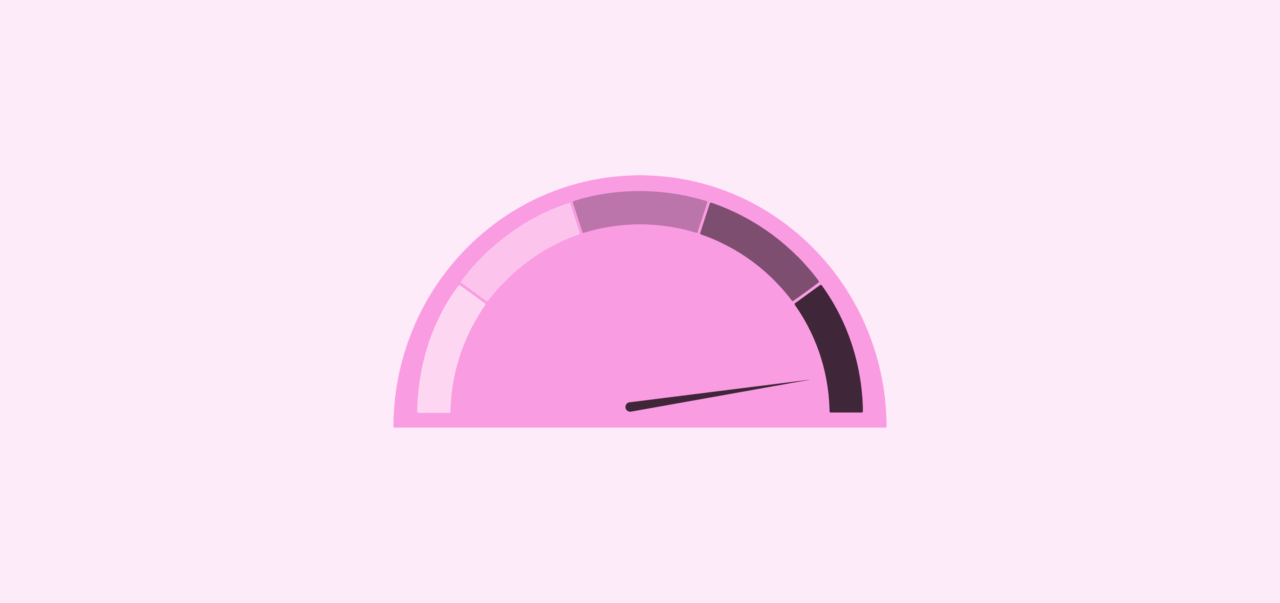
What is GenAI?
GenAI is technology that can create new content like text, images, or code, based on patterns it has learned from large amounts of data. GenAI technology includes tools like ChatGPT, Gemini, Copilot, and Claude. These are also called Large Language Models (LLMs) and provide chat-like services to users, in the style of a conversation. There are other tools which students might use, like those which convert text-to-images (e.g. Midjourney, DALLE) and those which convert text-to-video (e.g. Sora, Veo 3).